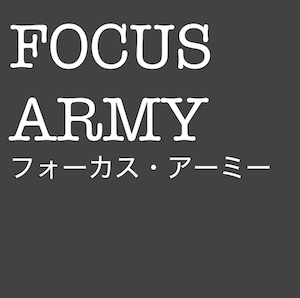Fortunately it's very rare, but once in a blue moon a customer will report trouble with playing their downloaded video file. The underlying reason is usually that most of our videos are ultra-high definition 4K (UHD 4K), so they require fairly recent hardware and software to play properly. The following suggestions have proven very helpful:
1) Download the Video Again
Perhaps the video file got damaged in transit due to an Internet hiccup. Please try downloading it again.
2) Use VLC Media Player
Some media player software like Windows Media Player has limited codecs and functionality, so they play only a narrow range of media file types and may choke on 4K videos. The popular free player VLC is highly recommended, as it can play just about anything. I can't tell you how many times VLC would play something that Windows Media Player could not.
3) Transcode the Video to HD Using HandBrake
Some older hardware simply doesn't have the horsepower to play 4K videos, so you could try transcoding (aka converting) the video down to HD. This will reduce the resolution, but also reduce the file size and hardware requirements, thus allowing the video to play. The popular free software HandBrake does a fantastic job at transcoding.
First try Handbrake's "Fast 1080p30" preset. If the video still won't play, then try the "Fast 720p30" preset.
Feel free to get in touch if the above solutions do not work for you.

 EN
EN  JA
JA